
Old photographs are more than just images; they are windows into cherished memories, family histories, and moments that define our past. However, over time, these physical prints can deteriorate due to environmental factors such as humidity, temperature, and light exposure. The best way to digitize old photos ensures they are preserved safely while making sharing and organizing memories easier. Here's a comprehensive guide to help you digitize your old photos effectively.
Why Digitize Your Old Photos?
Digitizing old photos offers several benefits:
Preservation: Physical photos are susceptible to fading, tearing, and other forms of damage. Digital copies can be safely stored and backed up to prevent loss.
Accessibility: Digital files can be easily shared with family and friends, and organized into digital albums.
Restoration: Digital images can be edited to restore color, remove blemishes, and enhance quality.
Finding the best way to digitize old photos ensures you protect these valuable memories for years to come.
Methods to Digitize Old Photos
There are various methods to digitize old photos, each suited to different needs and resources.
1. Using a Flatbed Scanner
A flatbed scanner is one of the most reliable tools for digitizing photos. It captures high-resolution images and is ideal for scanning individual photos or small batches.
Pros: High-quality scans, control over resolution and settings.
Cons: Time-consuming for large volumes, requires a computer.
A flatbed scanner is often considered part of the best way to digitize old photos because it preserves detail and quality.
2. Using a Smartphone App
For those without access to a scanner, smartphone apps offer a convenient alternative. These apps guide users to capture multiple images of a photo, which are then combined to create a high-quality digital image.
Pros: Quick, portable, no need for additional equipment.
Cons: May not match the quality of a flatbed scanner, lighting conditions can affect results.
Using a smartphone app can also be an efficient part of the best way to digitize old photos, especially for small collections.
3. Using a Dedicated Photo Scanner
For large volumes of photos, dedicated photo scanners save time and effort. These devices are designed to handle multiple photos at once and often include features like automatic cropping and color correction.
Pros: Efficient for bulk scanning, often includes advanced features.
Cons: Higher initial investment.
A dedicated photo scanner is another excellent option for anyone seeking the best way to digitize old photos.
4. Using Professional Scanning Services
If you have a large collection of photos or delicate items like slides and negatives, professional scanning services can be a worthwhile investment. These services handle the scanning process for you, ensuring high-quality results.
Pros: Saves time, professional-quality scans, suitable for delicate items.
Cons: Cost can add up depending on the number of photos.
MemoryCherish offers expert photo restoration services, making it a trusted solution for the best way to digitize old photos while preserving their quality.
Tips for Successful Photo Digitization
Clean Your Photos: Dust and dirt can affect scan quality. Gently clean photos with a soft brush or microfiber cloth before scanning.
Use Proper Lighting: When scanning with a smartphone, ensure good lighting to avoid shadows and glare.
Organize Before Scanning: Sort photos by event, date, or family member to make the digitization process more efficient.
Backup Digital Files: Store digital copies in multiple locations, such as an external hard drive and cloud storage, to prevent data loss.
Conclusion
Finding the best way to digitize old photos is an invaluable step in preserving your family's history. Whether you choose to do it yourself with a scanner or smartphone app, or opt for professional services, the key is to start the process. Each photo digitized is a memory preserved for future generations.
For more detailed guidance and services, visit Memory Cherish's Ultimate Guide to Properly Preserving Your Old Photos.




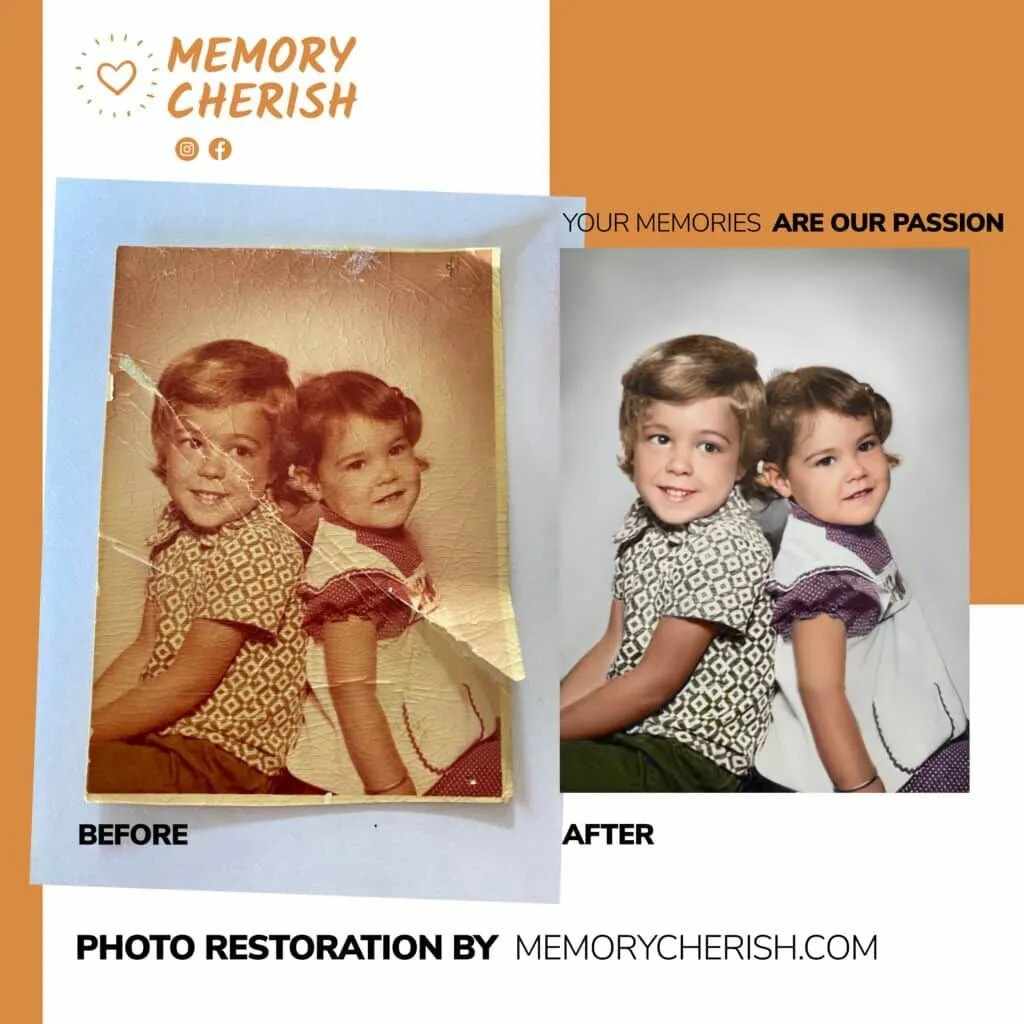
Write a comment ...